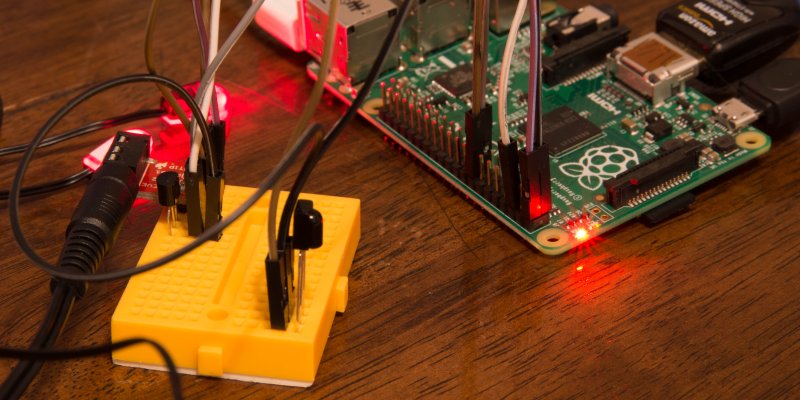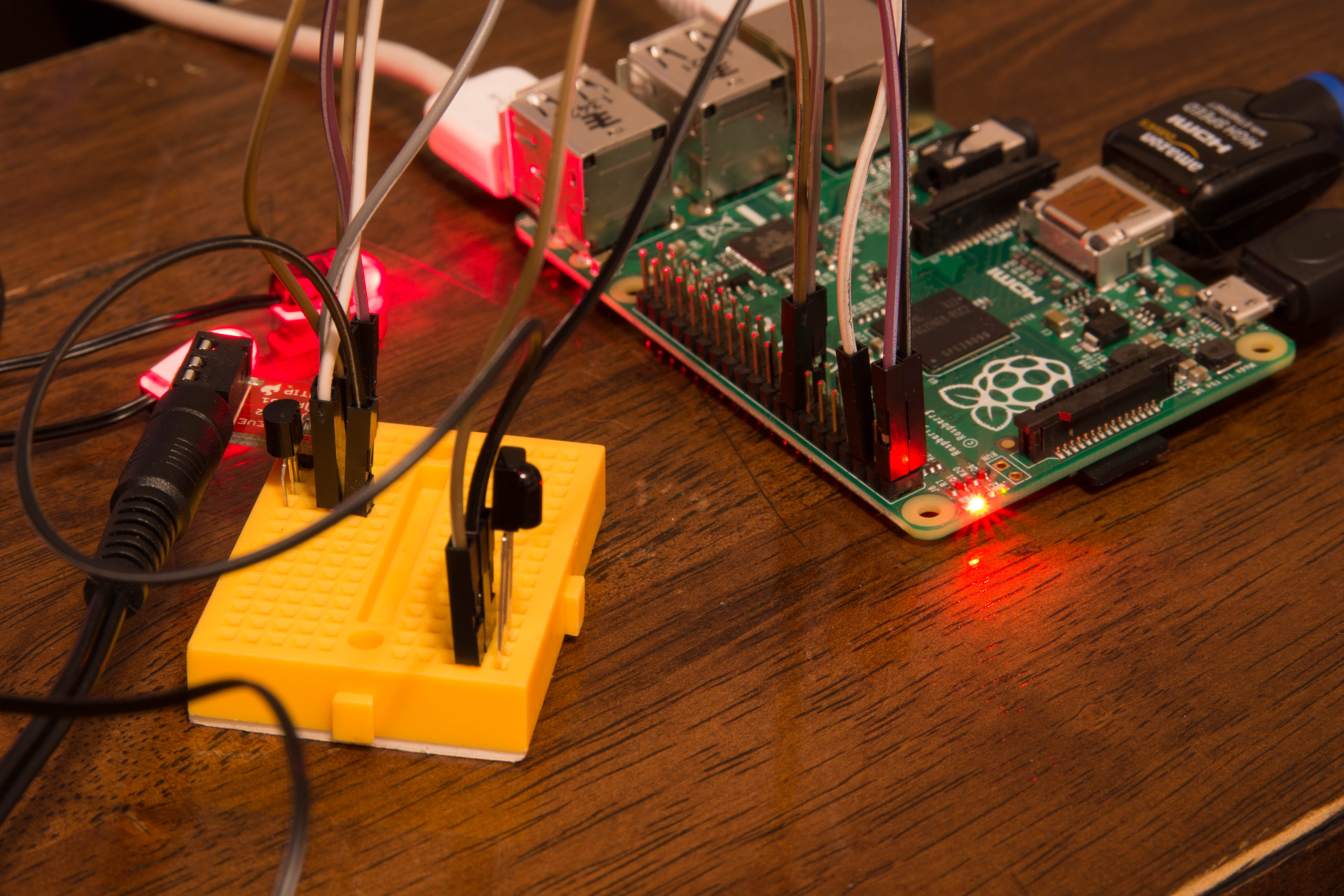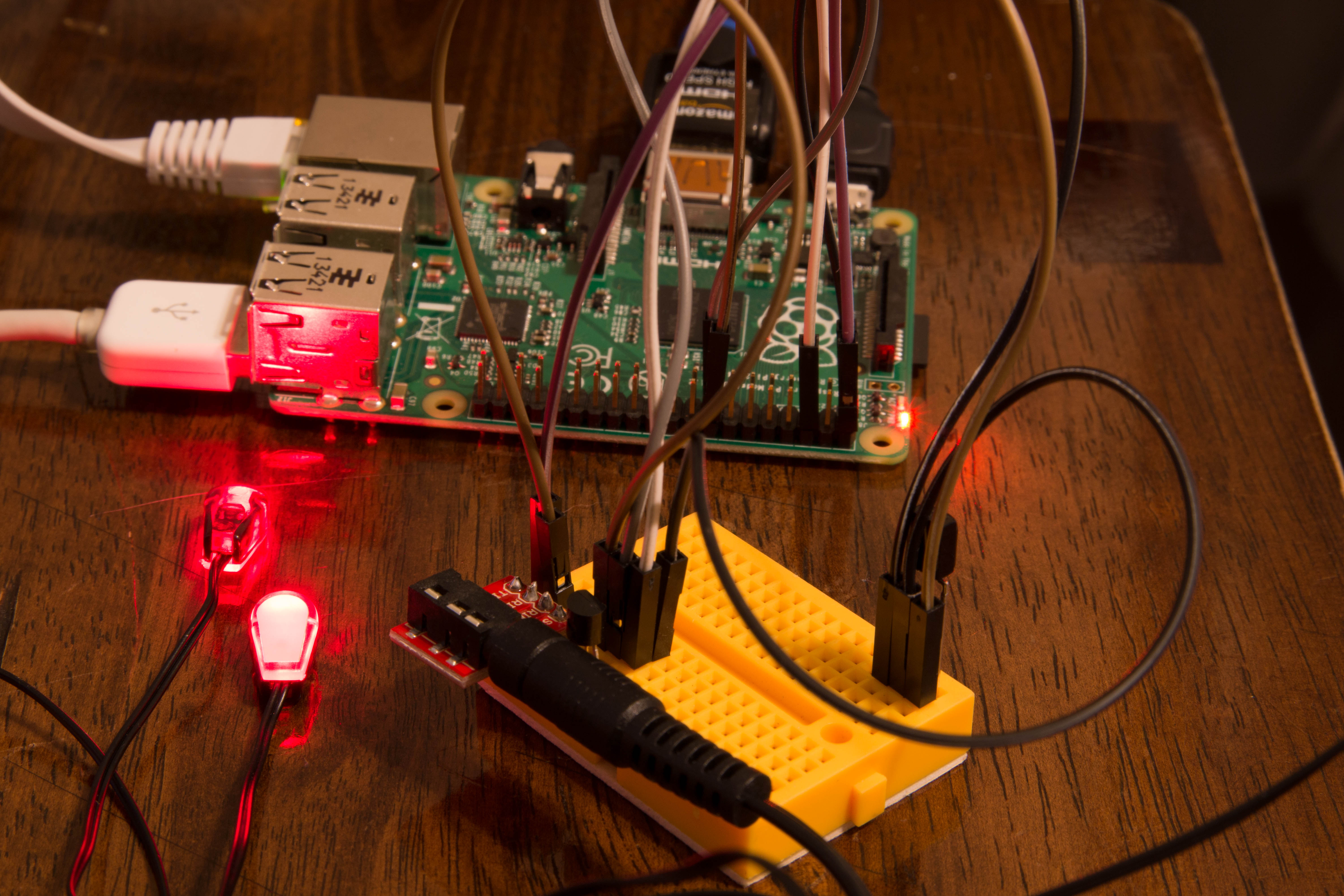In-case you are wondering what passwords not to use... Here is the top 500 list of passwords that were leaked http://lifehacker.com/5-million-gmail-passwords-leaked-check-yours-now-1632983265
Please note that there was more than gmail that had passwords. Basically the story goes like this. Some h...
Here is a speech of mine. I probably did a bad job. Can't remember. It starts at 31:15.
Posted details and source code for my Nixie Clock to github https://github.com/GRMrGecko/NixieClock
So. I had struggles figuring this out, so I will explain the details here for people who want to know how.
- create a USB flash drive following http://www.sevenforums.com/tutorials/46707-ms-dos-bootable-flash-drive-create.html
- Modify the board to prevent contact of the 2 pins mentioned here ht...
The code for the clock is pretty much done. I made it really simple to communicate with all the different nixie tubes. You simply call the function bool Nixies::initialize(unsigned int theSerialPin, unsigned int theSerialClockPin, unsigned int theRegisterClockPin, unsigned int theNixieCount) on th...